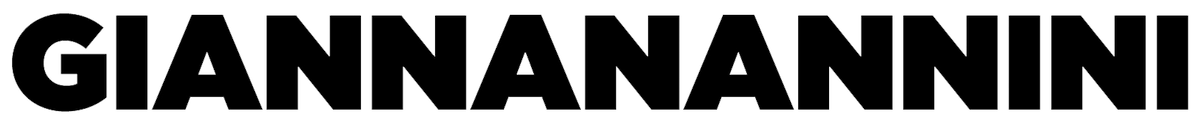What are cookies?
Cookies are small text files that are sent from the web site visited by the user on the user’s device (usually the browser), which are stored in a manner which recognizes the device the next time you visit. When you return, in fact, cookies are sent back from the user’s device to the site.
Cookies can be installed, however, not only by the operator of the site visited by the user (first-party cookies), but also by a different site that installs cookies through the first site (third-party cookies) and is able to recognize them. This is because on the site visited by the user may be present some elements (images, maps, sounds, links to web pages in other domains, etc) that resides on servers different from the visited one.
Cookies can be divided into technical cookies and in profiling cookies, according to their purpose.
The technical cookies are installed for the sole purpose of “carrying out the transmission of a communication over an electronic communications network, or as strictly necessary for the provider of an information society service explicitly requested by the subscriber or by the user to provide the service “.
Technical Cookies can be divided into navigation cookies, used to record useful data for normal navigation and use of the website on your computer (allowing, for example, to remember the preferred page size) and functional cookies, which allow the website to remember the choices made by the user to optimize the functionality (for example, functional cookies allow the site to remember the settings for a specific user, such as selecting the country and language). Some of these cookies (called essential or strictly necessary) enable features it would be impossible to carry out some operations without. According to the said Article. 122, co. 1,Privacy Code, the use of technical cookies does not require the users’ consent.
Technical cookies are similar to the so-called analytics cookies if made and used directly by first-party site administrator (without, therefore, the intervention of third parties) in order to optimize the site itself and in order to collect informations about the users number and how they visit the site.
The Italian Privacy watchdog clarified that also the sites that use, for mere statistical purposes, analytics cookies created and made available by third parties are not subject to the obligations and to the formalities required by the law, but they must adopt proper instruments that reduce the cookies analytics power of identification they use (for example, by hiding significant portions of the IP address).
Profiling cookies are used to trace the user’s navigation, analyze his/her behavior for marketing purposes and create profiles about his/her tastes, habits, choices, etc in order to send targeted advertisements related to the user interests, aligned with the preferences manifested in the online activities. These cookies can be installed on the user’s terminal only if he/she has given its consent in the manner indicated (in the Decision).
Depending on their length, cookies are divided into persistent, which remain stored until they expire, on the user’s device, and the user can remove them, and of session, which are not stored permanently on the device and disappear when the browser is closed.
What type of cookies do we use in this site?
Technical Cookies
This site uses technical cookies, installed by the site itself to monitor the functioning of the site and allow efficient navigation. Here, it is reported, for each cookie used, the name, the type, purpose of use and durability.
Third Parties Cookies
During this site navigation third parties cookies can be installed on the user’s computer. Some features are made using third party services, which produce cookies. Below, we report, for each cookie used, the name, the type, the purpose, the lenght, and the link to the privacy policy of the third party.
Third parties Cookie Analytics
Among the third-party cookies, there are also the analytics, which are used to analyze statistically the site accesses or visits and enable the holder to improve the structure, the navigation processes and contents. These cookies collect aggregate(d) informations on the number of users and how they visit the site without being able to identify the individual user.
In this site are used Profiling Cookies?
In this site are used third party Profiling Cookies.
In this site are used Social Network Cookies?
This site allows user to share contents on Facebook, Twitter, Instagram and Google+. In doing so, however, users have direct access to the Social Networks that set their cookies on these networks (and not, on this site).
It’s possible to disable Cookies?
It should be noted that by default most web browsers are set to automatically accept cookies. The web surfers can still change the default configuration settings through the browser, which usually allow them to delete / remove all or some cookies or block the sending of cookies or limit it to certain sites. Disabling / blocking cookies or deleting, however, could affect the optimal use of some areas of the site or prevent some functionality, as well as affect the operation of third-party services.
The cookies management configuration depends on the used browser. Here below you’ll find the links to cookies management guides of the main browsers:
Microsoft Internet Explorer
From “Tools” select “internet options”. In the pop up window select “Privacy” and adjust cookies settings or vi the links
http://windows.microsoft.com/en-us/windows-vista/block-or-allow-cookies
http://windows.microsoft.com/it-it/internet-explorer/delete-manage-cookies#ie=ie-9
Google Chrome Desktop Version
Select “Settings”, then “Show advanced settings”, after in the “Privacy” section select “Contents Setting” and adjust cookies setting or access via the link
https://support.google.com/chrome/bin/answer.py?hl=en&answer=95647&p=cpn_cookies
https://support.google.com/accounts/answer/61416?hl=it
Google Chrome Mobile Version
Access link :
https://support.google.com/chrome/answer/2392971?hl=it
Mozilla Firefox
Select “Options” and from the pop up window select “Privacy” to adjust cookies settings, or access via the link http://support.mozilla.org/en-US/kb/Enabling%20and%20disabling%20cookies
Apple Safari
Select “Preferences” and after “Security” where you can adjust cookies settings or access via the link
https://support.apple.com/it-it/HT201265
Opera
Select “Preferences”, then “Advanced” and after “Cookie” where adjust cookies settings or access via the link http://www.opera.com/help/tutorials/security/cookies/
http://help.opera.com/Windows/10.00/it/cookies.html
Native Android Browser
Select “Settings”, then “Privacy” and select or uncheck “Accept cookies”.
For browsers different from those listed above please refer to their guide to identify ways of managing cookies.